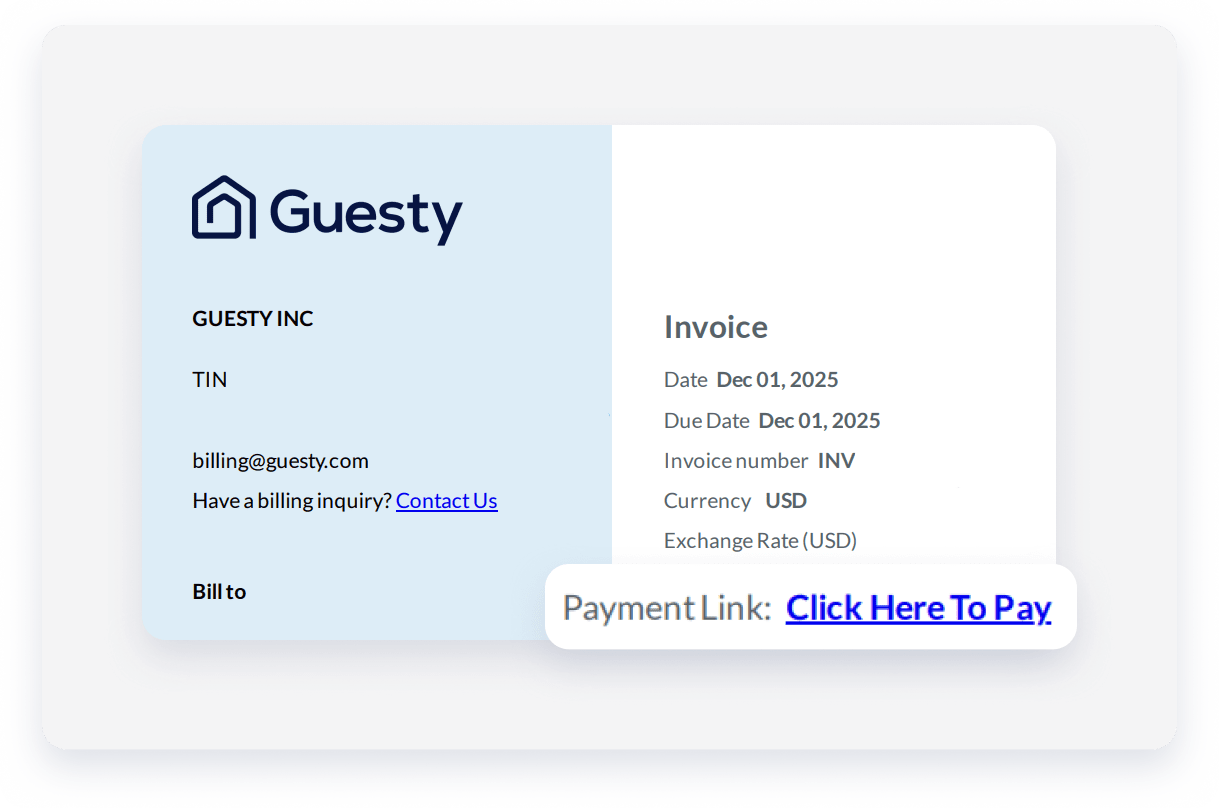Generally, Guesty invoices are charged automatically, depending on your billing setup. If your payment fails, due to declines or insufficient funds, for example, you can make the payment manually to ensure your account stays active. You have the option to pay all open invoices at once, or pay invoices one at a time.
Pay all open invoices
Step by step:
- Sign in to your Guesty account.
- In the top navigation bar, click the mode selector and select Setup mode.
- Click Billing and select Invoices.
- In the top-right corner, click Pay now.
- In the pop-up, click Done.
Note:
If there is an issue with the "Pay now" button, follow the steps below to pay for a specific invoice.
Pay an individual invoice
- Sign in to your Guesty account.
- In the top navigation bar, click the mode selector and select Setup mode.
- Click Billing and select Invoices.
- On the line of the relevant invoice, click the three dots, download the PDF, and then open it.
- In the invoice at the bottom right, click To pay click here.