The Guesty notification center is your central hub for all important account updates and actionable alerts. It is designed to help you quickly understand what is happening in your account and take action when necessary.
This article guides you through the Notification Center, its different types of messages, and how to customize your preferences.
Access the notification center
Click ![]() in the top-right corner to access the notification center side panel. The icon's appearance updates in real-time to reflect the status and severity of any unseen notifications.
in the top-right corner to access the notification center side panel. The icon's appearance updates in real-time to reflect the status and severity of any unseen notifications.
The state of the bell icon helps you quickly identify new information:
- No badge or dot: All notifications have been seen.
- Blue dot: You have new, unseen Updates.
- Yellow badge with a number: You have new, unseen Alerts. The most severe alert is Important.
- Red badge with a number: You have new, unseen Alerts. The most severe alert is Critical.
Navigate the notification tabs
The notification center is organized into two tabs. A number next to the tab name shows how many unread notifications are within that section.
- Alerts: This is the default tab. It holds actionable items that may require your attention. Alerts are categorized by severity:
- Important: An issue that requires action from you or your team.
- Critical: An issue that is severely disrupting the operation of your Guesty account.
- Updates: Contains informational messages and general confirmations that do not require immediate action.
Track notifications: seen, read, and archived
The system uses two key statuses—seen and read—to help you track what you have reviewed.
Seen or unseen
The bell icon displays a badge or dot only if you have notifications you have not yet seen (you haven't opened the notification center since they arrived).
When you open the center, all items in the currently active tab ("Alerts" or "Updates") are marked as seen.
Read or unread
Unread notifications are marked with a blue dot in the list.
Mark notifications as read:
- For the Alerts tab, click the notification. This takes you to the target page to address the issue.
- For the Updates tab, click the notification or hover over the notification and click
 to mark as read.
to mark as read.
Mark notifications as unread:
For both Alerts and Updates, hover over the notification and click ![]() to mark as unread.
to mark as unread.
Archive or unarchive
To archive: Hover over any notification in the Alerts or Updates tab and click ![]() .
.
To unarchive: Click ![]() in the pop-up menu select View archived, hover over the item and click
in the pop-up menu select View archived, hover over the item and click ![]() to restore it to its original tab.
to restore it to its original tab.
Filter and manage notifications
The notification center provides tools to help you efficiently sort and manage your messages.
Alerts are always shown in chronological order and cannot be filtered.
Notification under the "Updates" tab can be filtered, filter updates by:
- Category: Click on the relevant label to filter updates by Reservations, Payments, Channels, Tasks, Nightly rate, or Properties.
- Read Status: Toggle on "Unread only" to focus on new updates.
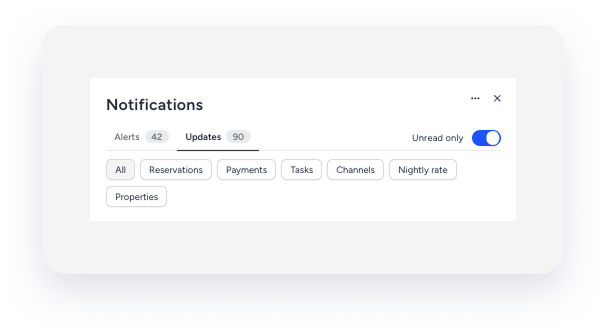
Perform actions in bulk
In the top-right corner click ![]() to perform bulk actions:
to perform bulk actions:
- Mark all updates as read: Marks all updates as read in bulk.
- Archive all: Archives all current notifications in both the Alerts and Updates tabs.
- Archive all read: Archives only the notifications you have already marked as read.
- View archived: shows all archived notifications.
- Preferences: Opens the notification preference page, where you can customize delivery channels.
Customize your notification references
Use the notification preference page to control how and where you receive messages.
This page unifies all your consumption channels: In Guesty, push notifications, and email.
Notifications are sorted by category:
Reservations, Payments, Channels Tasks and Nights limit
For each notification, choose the channel you want to use:
- In Guesty: Delivers the notification to the bell icon (desktop and mobile app).
- Push: Delivers a mobile push notification (requires the Guesty mobile app installed).
- Email: Sends the notification to your registered email address.
If a delivery channel is not available for a specific notification, the corresponding checkbox will be disabled.
![]()
Note:
Critical notifications do not appear in your settings. These are mandatory alerts that you cannot opt out of, ensuring that all users with the proper permissions are immediately notified of severe account issues.
Available notifications
Channels
Notification name |
Description |
Severity |
|---|---|---|
| Vrbo onboarding failed | Your Vrbo account onboarding process failed. Go to the Vrbo account setup page for details. | Critical |
| Vrbo onboarding complete | Your Vrbo account onboarding process is complete. | Important |
| Vrbo SSO approved | Your Vrbo account onboarding SSO was approved. Click to continue the onboarding process. | Important |
| KYC verification required | You must verify your business information as part of the "Know Your Customer" (KYC) process to receive payouts. | Critical |
| Airbnb warning received | You received a warning for a violation of Airbnb's ground rules. | Critical |
| Airbnb listing pending removal | An Airbnb listing is pending removal due to a violation of Airbnb’s ground rules. | Critical |
| Airbnb suspended listing reactivatable | A suspended Airbnb listing can be reactivated. | Critical |
| Airbnb taxpayer info required | Airbnb requires you to provide taxpayer information. | Critical |
| Airbnb listing verification required | Airbnb requires a listing verification. | Update |
| Airbnb Host account reactivated | Your Airbnb Host account has been reactivated. | Update |
| Airbnb host payout info required | Airbnb requires you to provide the host's payout information. | Critical |
| Airbnb listing reactivated | Your Airbnb listing has been reactivated. | Update |
| Agoda account connected | Your Agoda account connected successfully. | Update |
Payments
Important:
Failed $0 card verifications or tokenization attempts aren't categorized as actual payment transaction failures. These card-validation errors occur during pre-payment checks because of missing or incorrect details, such as a CVC, name, expiration date, or zip code. While these errors trigger "Invalid Payment Method" or "Reservation Payment Failed" notifications, they aren't processed charges and won't appear as line items in the "Payment" section.
Notification name |
Description |
Severity |
|---|---|---|
| Stripe connection error | There was an error connecting your Stripe account. | Critical |
| Payment refunded | A payment was refunded. | Update |
| Guesty Pay denied | Your Guesty Pay application was denied. | Critical |
| Guesty Pay approved | Your Guesty Pay application was approved. | Critical |
| Google application info required | More information is required to finalize your Google application. | Critical |
| Overpayment collected | The amount collected exceeds the reservation amount. | Important |
| Guest authentication failed | Guest authentication for a payment failed. | Important |
| Invalid payment method | A guest used an invalid payment method. Collect a new payment method or cancel the reservation if you suspect fraud. | Important |
| Guest authentication required | A payment needs guest authentication. | Important |
| Second invalid payment method | A second invalid payment method was received for a Booking.com reservation. | Important |
| Authorization hold failed | An authorization hold failed. | Important |
| Scheduled payment overdue | A scheduled payment is overdue. | Important |
| Payment processed | A new payment was processed successfully. | Update |
| Reservation payment failed | A reservation payment failed. Retry charging the guest's payment method or collect a new one. | Important |
Reservation
Notification name |
Description |
Severity |
|---|---|---|
| Request to book created | A request to book was created by a third-party source (e.g., booking channel, API). | Important |
| Screening process failed | A guest failed the screening process for a reservation. | Important |
| Alteration request declined | The reservation alteration request you sent was declined by the guest or Airbnb. | Update |
| Alteration request approved | The reservation alteration request you sent was approved by the guest. | Update |
| Alteration request received | A guest sent an alteration request. Approve or decline the request. | Update |
| Cancellation request declined | A cancellation request made by a third party was declined. | Update |
| Dates already booked | A reservation was received for dates that are already booked. | Important |
| Inquiry created | A reservation inquiry was created by a third-party source. | Important |
| Reservation updated | A reservation was updated by you or a third party. | Important |
| Reservation canceled | A reservation was canceled by you or a third-party source. | Update |
| Reservation confirmed | A reservation status changed to "Confirmed". | Update |
| Reservation declined | A reservation was declined by you or a third party. | Update |
Tasks
Notification name |
Description |
Severity |
|---|---|---|
| Task comment added | A comment was added to an existing task. | Update |
| Task updated | An existing task was updated. | Important |
| Task assigned | A task was assigned to you or your group. | Important |
| Attachment added (assigned) | An attachment was added to a task assigned to you. | Important |
| Attachment added (existing) | An attachment was added to an existing task. | Update |
| Comment added (assigned) | A comment was added to a task assigned to you. | Important |
Calendar
Notification name |
Description |
Severity |
|---|---|---|
| Calendar block created | A calendar block was created. | Update |
| Calendar available | A listing’s calendar is now available for booking. | Update |