Multi-unit reservations can be assigned to sub-units either manually or automatically.
If any upcoming reservations are not yet assigned to sub-units, the number of unassigned reservations will appear next to the listing's name in the Multi-Calendar (as in the screenshot below).
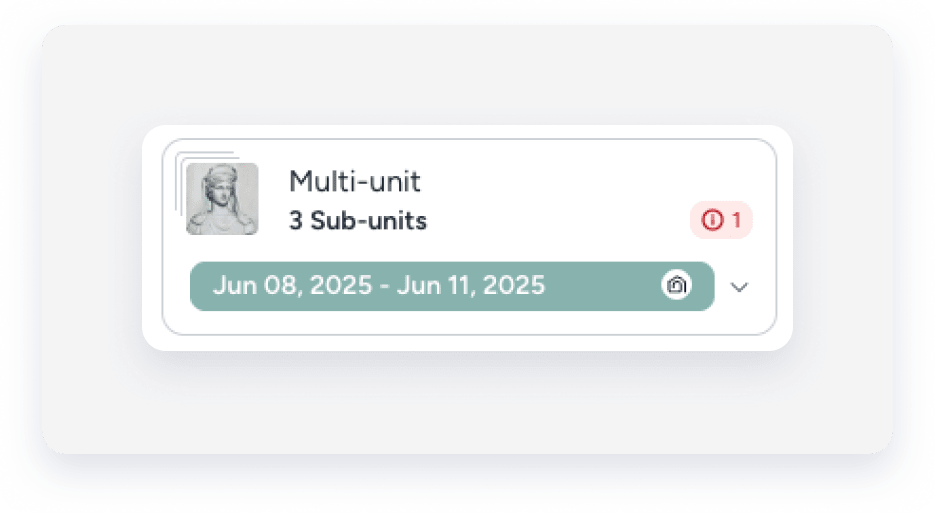
The number of unassigned reservations will appear in red next to the listing's name in the left sidebar of the Multi-Calendar several days before check-in. Clicking it allows you to assign the reservations to sub-units.
Follow the instructions below to configure how many days before check-in these indicators will appear.
Tip:
We recommend you configure this indicator to appear at least 14 days before check-in, giving you time to address potential conflicts.
Step by step:
- Sign in to your Guesty account.
- In the top navigation bar, click the mode selector and select Operations mode.
- Click Properties.
- Click the relevant multi-unit listing.
- In the left-side menu, under "Details and layout", select Multi-unit settings.
- Click Edit.
- Locate the "Highlight upcoming unassigned reservations" section.
- Enter the number of days before check-in.
- Click Save.