Enso Connect is a dynamic guest experience platform for vacation rentals and boutique hotels. With a seamless 2-way sync to Guesty, Enso helps hundreds of hospitality professionals personalize and monetize interactions all along the guest journey.
Enso Connect’s operating system functions with “if this then that” capabilities, allowing for full customization of all features - Enso Connect integrates multiple guest experience tools. Follow the instructions below to connect with Guesty.
Copy the Guesty API key
Step by step:
- Sign in to your Guesty account.
- In the top navigation bar, click the icon dropdown menu and select Setup mode.
- Click Integrations, then select Marketplace.
- Search for "Enso Connect" then click Connect.
- At the top right click Connect.
- In the pop-up, copy the integration key.
- Click OK.
Important:
The API token is valid for 4 hours only, proceed to the below steps to connect the partner immediately.
Connect Enso Connect with Guesty
Step by step:
- Book a demo, or reach out for a quote to get started.
- When you receive the Enso Connect account creation link, start the account creation process. The first step is to paste the API key copied in the steps above in the “Guesty Access token” field:
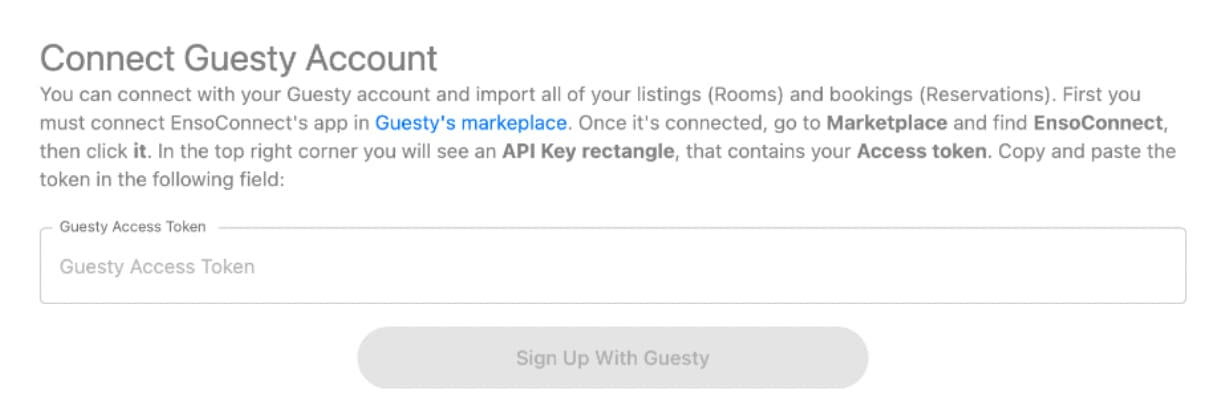
- Complete your account creation by providing all the requested info.
- This will ignite the onboarding process with an email from the Enso Connect team. You'll choose a convenient time for the first onboarding video call, where the Enso Connect team will help you set up your account with your Guesty properties and bookings.
Note:
If a user uses Enso upsells, Enso will record the payment for the purchased upsell in Enso and deactivate auto payments on the reservation in Guesty. The user should either manage payments manually or not use auto payments when enabling Enso upsells.
Manage your notification settings
This notification feature is managed on Enso Connect, and setting changes aren't supported on Guesty.
If you are receiving text or SMS notifications from Guest messages, and would like to turn disable this setting, follow the steps below.
- Check the configuration in your Enso Connect account.
- Update your notification preferences.
- For further assistance, please contact Enso Connect's Support online or email support@ensoconnect.com.
If you have any questions or would like to learn more about Enso Connect, contact their support online or email support@ensoconnect.com.