Guesty PriceOptimizer is a data-driven, machine-learning tool that gives you recommendations for your listings' nightly rates based on different time period intervals. The interactive software takes several details into account based on market trends, such as amenities and prices according to seasonal demands to offer the best-suggested prices.
Additionally, suggested prices can be manually adjusted at any time based on your individual needs. PriceOptimizer helps maximize revenue and occupancy while saving you time and minimizing manual mistakes, making it an ideal tool for your property management business.
Follow the steps below to deactivate PriceOptimizer on a listing.
Important:
Suggested promotions must be deactivated before deactivating PriceOptimizer, or the promotions will remain active.
Step by step:
- Sign in to your Guesty account.
- In the top navigation bar, click the mode selector and select Growth mode.
- Click PriceOptimizer.
- Find the listing(s) for which you want to deactivate PriceOptimizer. You can search for a specific listing by its name/nickname or use the filters to find any listings that match your specific criteria.
- Click on the relevant listing.
- Deactivate suggested promotions:
- In the left-side menu, scroll down and click Suggested promotions.
- Toggle off any active promotions.
- Deactivate PriceOptimizer:
- At the top right, toggle off PriceOptimizer on.
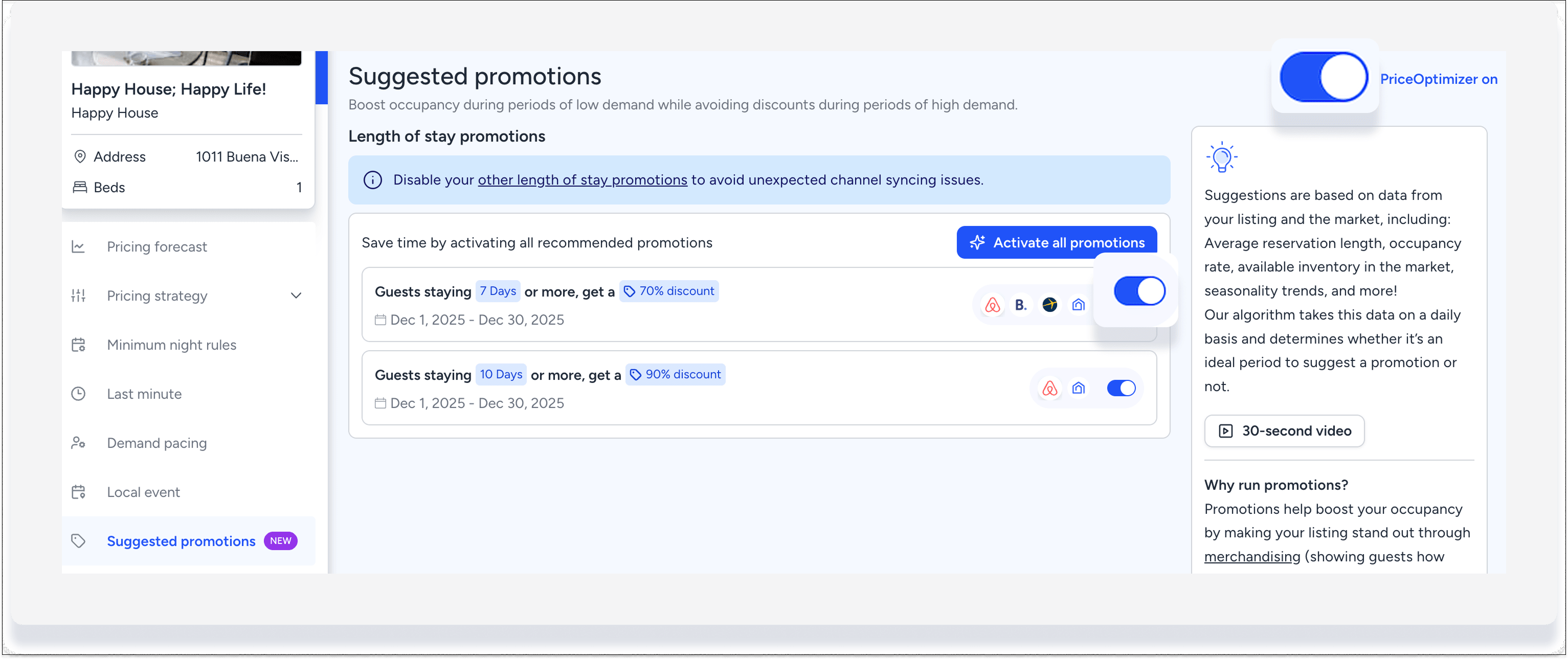
Once deactivated on a listing, the nightly rates and minimum nights will revert to what was in place prior to PriceOptimizer activation.
Going forward you can manage the listing's nightly rates manually, with a rate strategy or a third-party pricing tool, which can be found in the Guesty marketplace.