This article is only relevant for connecting with Travia.
When connecting your Guesty's listings to Travia, the connection status of each listing and its rate plans can be in one of three states: “Completed”, “Not started”, or “In progress”.
Each single-unit or multi-unit in a complex (equivalent to a room type under the same Hotel ID in Travia) is displayed in a separate row, showing its connection status and rate plans mapping status.
The integration page lists these units as they appear in Travia, displaying all room types associated with the Hotel ID in the channel, even if they aren’t connected to Guesty.
Listing connection status
To see a listing's current connection status, go to the Travia integration page.
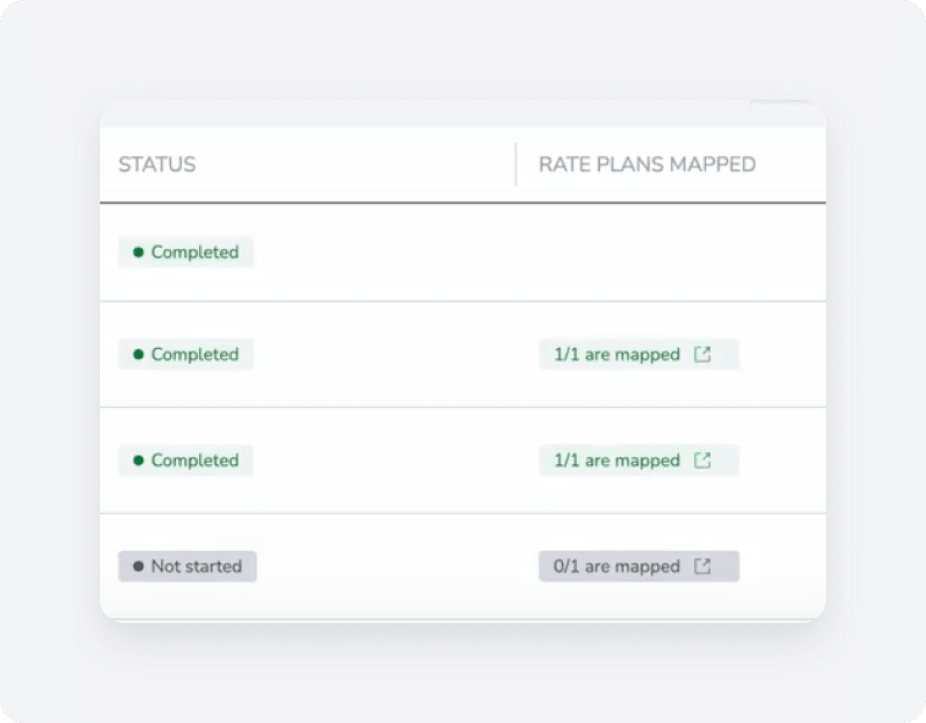
In progress - The listing has been linked to the channel, and it is now pending the successful completion of the connection process.
Completed - The listing is connected to the channel, and at least one rate plan has been mapped. The connection is active.
Not started - The channel's listing hasn’t been linked to any listing in Guesty (the listing isn't connected).
In the "Rate plans mapped" column, click ![]() to view the details of your rate plan mapping and make changes if needed.
to view the details of your rate plan mapping and make changes if needed.
Rate plans mapping status
The “Rate plans mapped” column shows how many rate plans have been connected for each listing. The color indicates the mapping status:
- Green: All rate plans are fully mapped.
- Orange: Some rate plans are mapped.
- Gray: No rate plans are mapped.
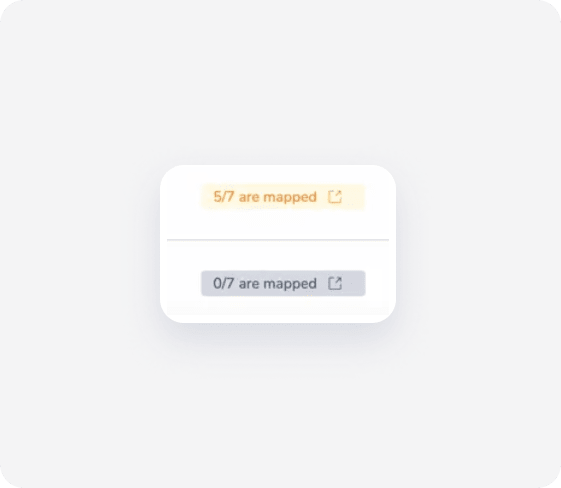
To see detailed information about the rate plan mapping, click ![]() in the status field. A pop-up window will appear, showing the mapping between the listing’s rate plans in Guesty and those in Travia. You can also make changes to the mapping from this window.
in the status field. A pop-up window will appear, showing the mapping between the listing’s rate plans in Guesty and those in Travia. You can also make changes to the mapping from this window.