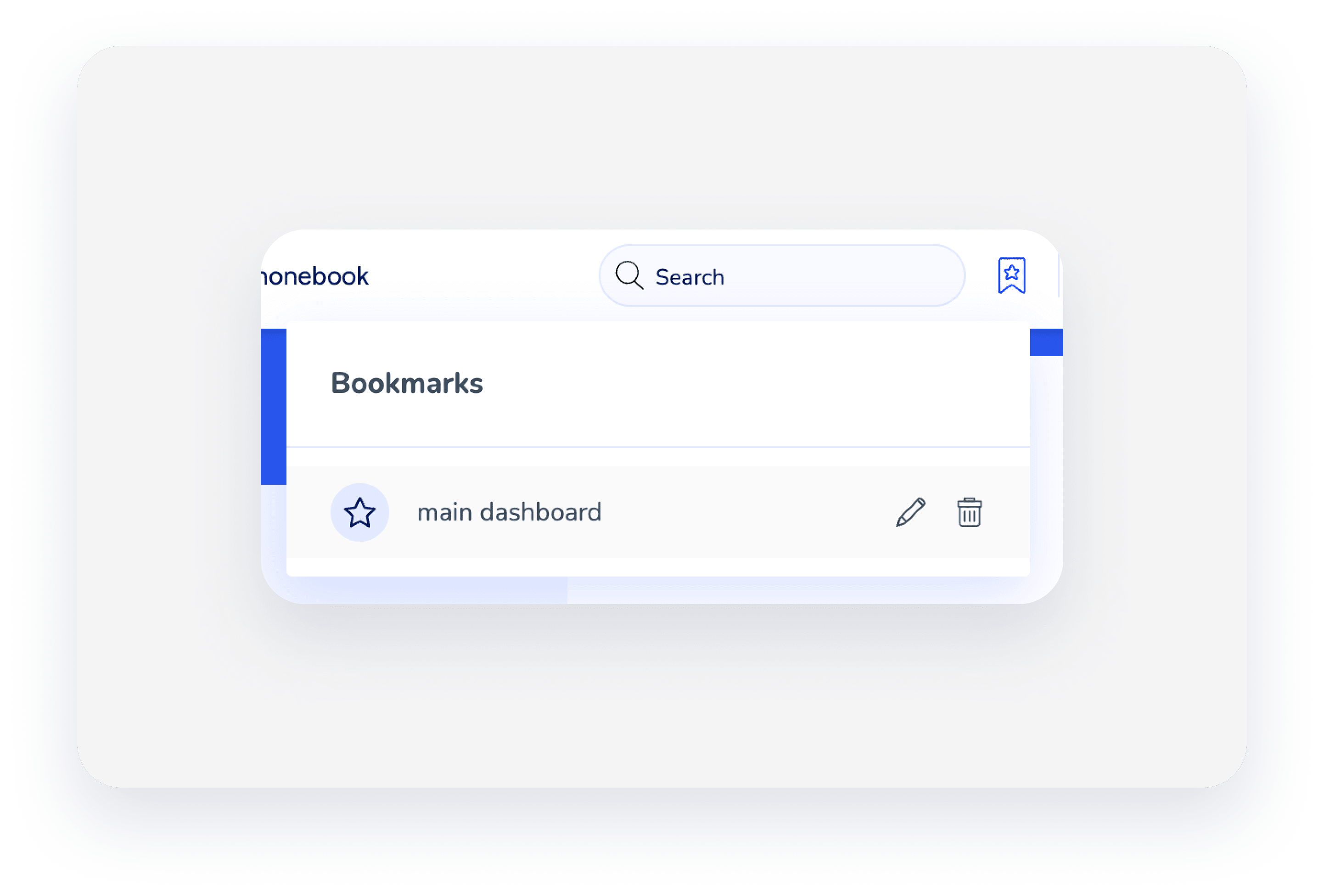Use the Guesty bookmarks to easily save a page you frequently use in the Guesty dashboard. Then, you can quickly return to it. The bookmarks icon is located in the top navigation bar, next to the search box.
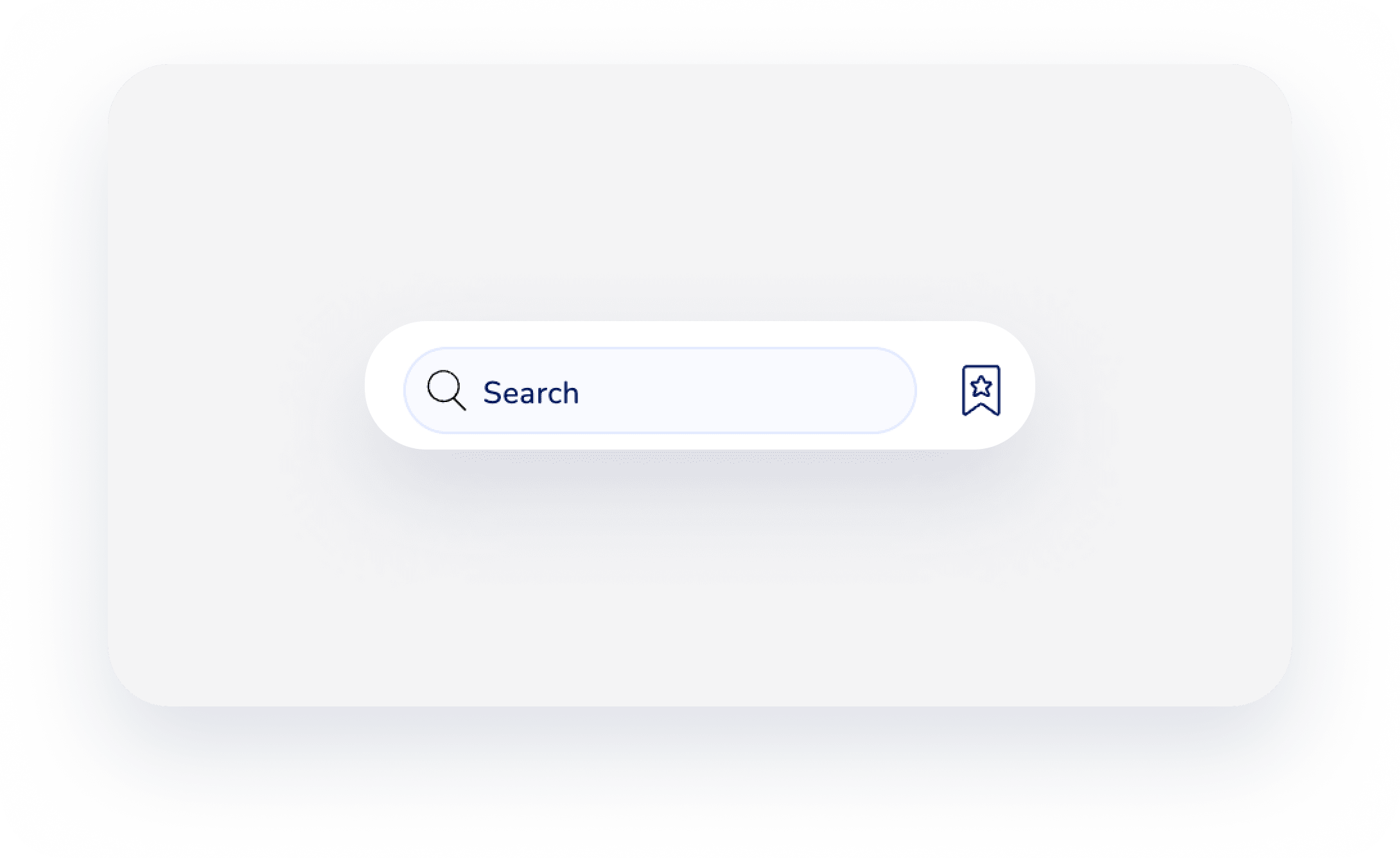
Click the bookmarks icon to save a page, and enter a name for the bookmark. Click the green checkmark to save it.
To access a saved page, click the bookmarks icon and select the relevant page from the list. To edit or delete a saved page, hover over its name and click ![]() or
or ![]() to the right.
to the right.