If you are new to Guesty, click here to register your new account. If you already have an account and downloaded the latest version of the Guesty App, you're ready to sign in.
Follow the instructions below.
Step by step:
- Open the Guesty app on your device.
- Sign in to your account:
- Under "Email", enter your email address and tap Login.
- Tap Log in using Google, and select your Google account.
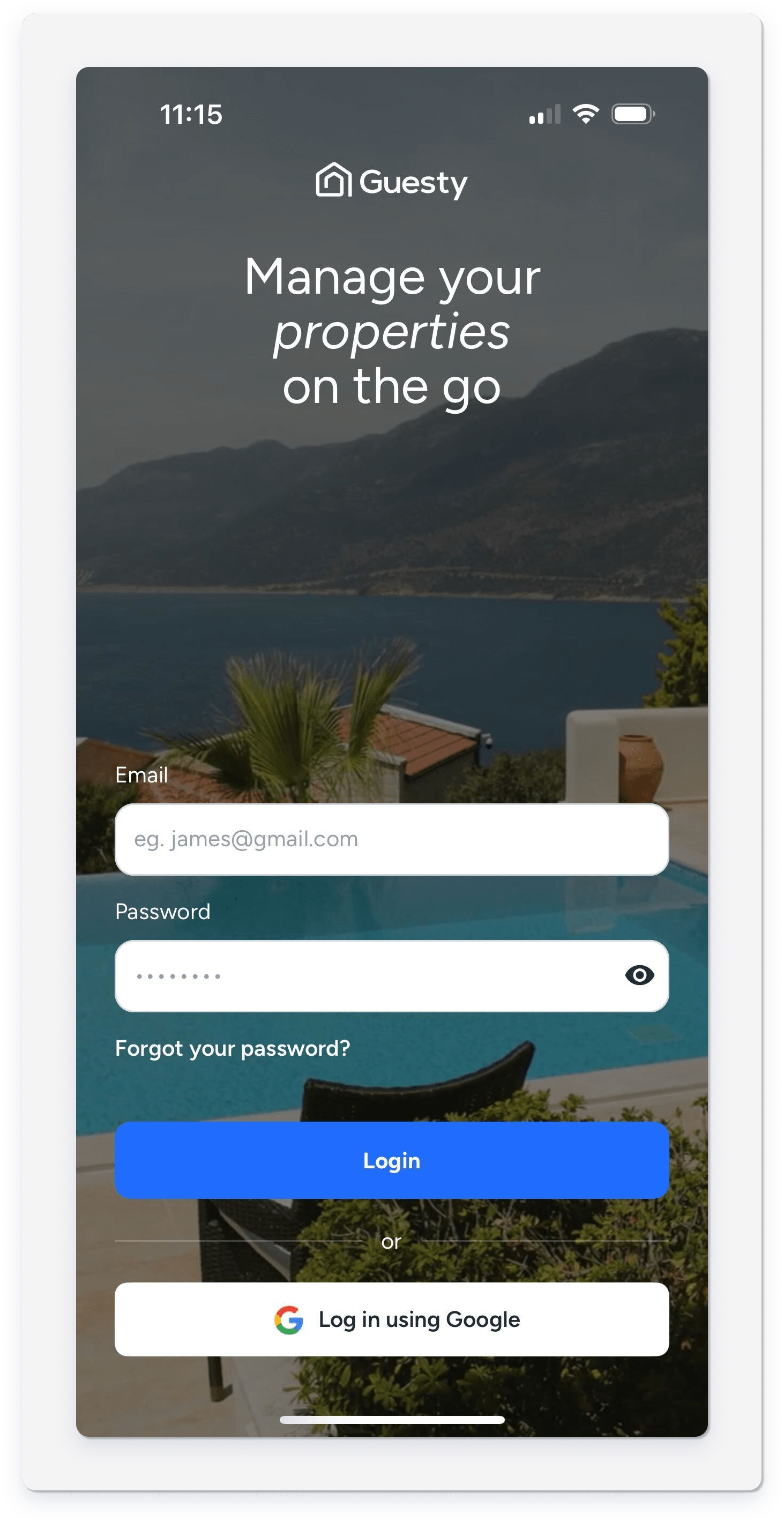
Why can’t I log in to the mobile app?
The Guesty mobile app provides all the essential features to manage your business from your phone, and includes regular updates for enhanced functionality.
Initial troubleshooting
If you can't log in to the app, first try logging in through your web browser. If the issue persists there, the problem may not be with the app. For further assistance, refer to our Troubleshooting: Login issues.
Common reasons and solutions
If the problem continues, here are some common reasons and solutions:
-
Incorrect credentials: Ensure you've entered the correct username and password.
-
Account lock: After multiple failed login attempts, your account may be temporarily locked for security reasons. Wait a few minutes and try again, or reset your password to unlock your account.
-
Connectivity issues: Ensure you have a stable internet connection.
-
Outdated app version: Using an outdated version of the app can lead to compatibility issues. Check the app store for updates and install the latest version to ensure smooth access.
-
Disabled account: Your account may be disabled due to a failed payment or a policy violation.