You may encounter an error when trying to delete a complex in Guesty. It is often due to how your name was originally recorded in your profile.
Use this guide to quickly resolve the issue and successfully delete your complex.
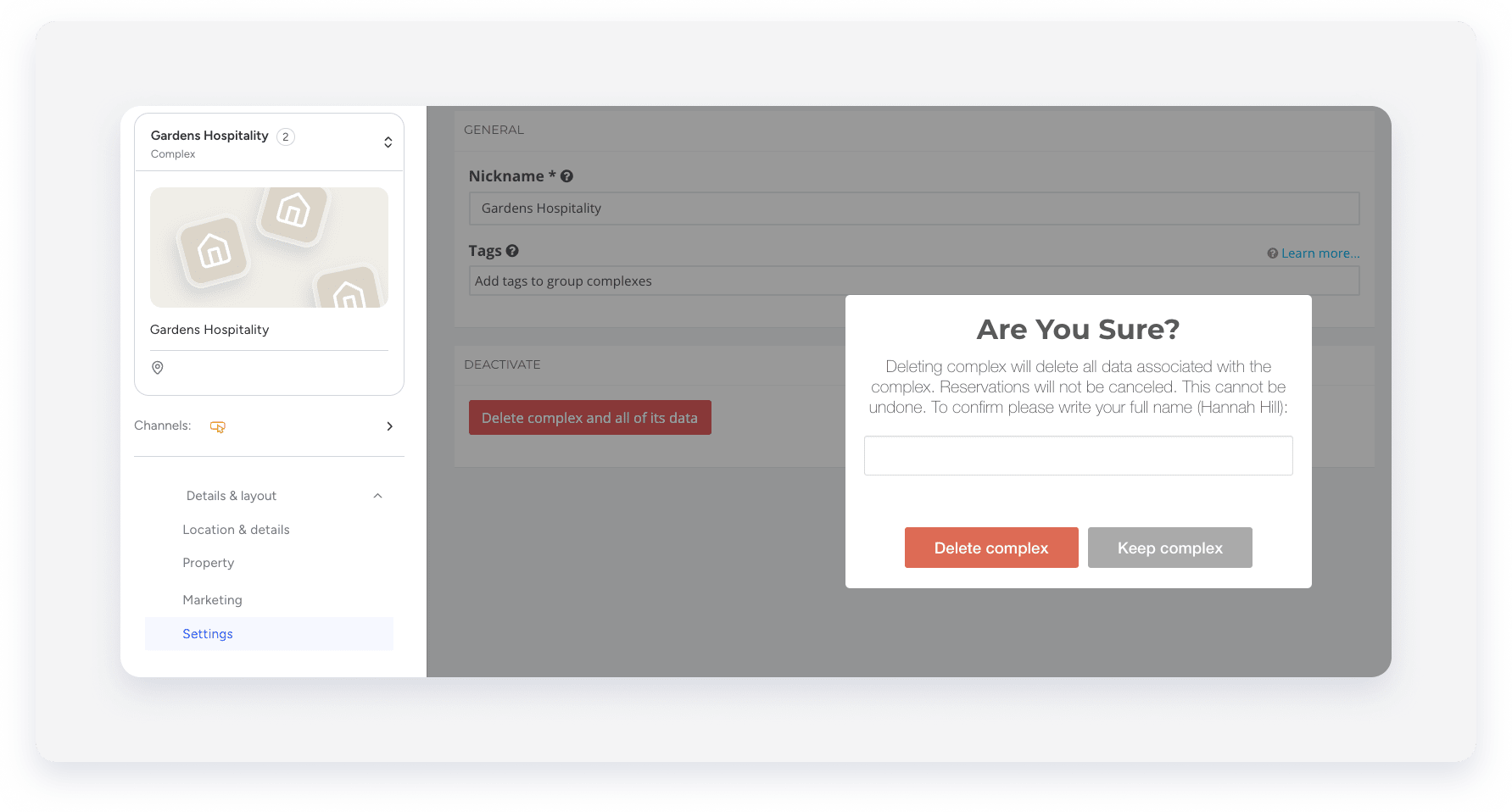
An error message may appear after you enter your username to confirm a deletion. This happens if your name in Guesty contains extra spaces. For example, your first name might be recorded as " John".
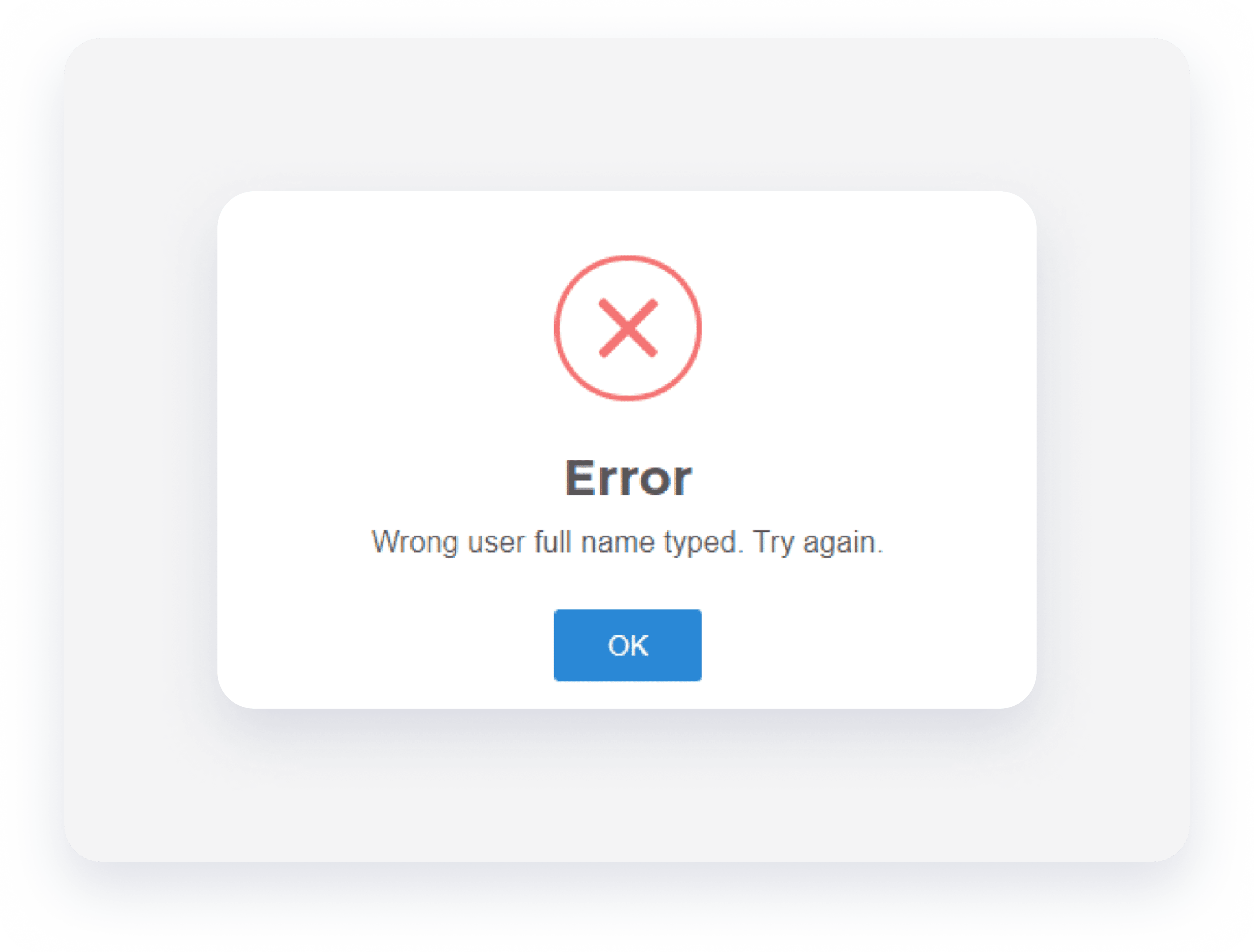
To resolve the error, choose one of the following options:
-
Match the existing spaces: Enter your name in the confirmation field exactly as it appears in your profile, including any spaces before or after the names.
Example: [space][John][space][space][Dany][space].
- Update your profile: Edit your user name in Guesty to remove the extra spaces. This prevents future errors when performing administrative tasks.