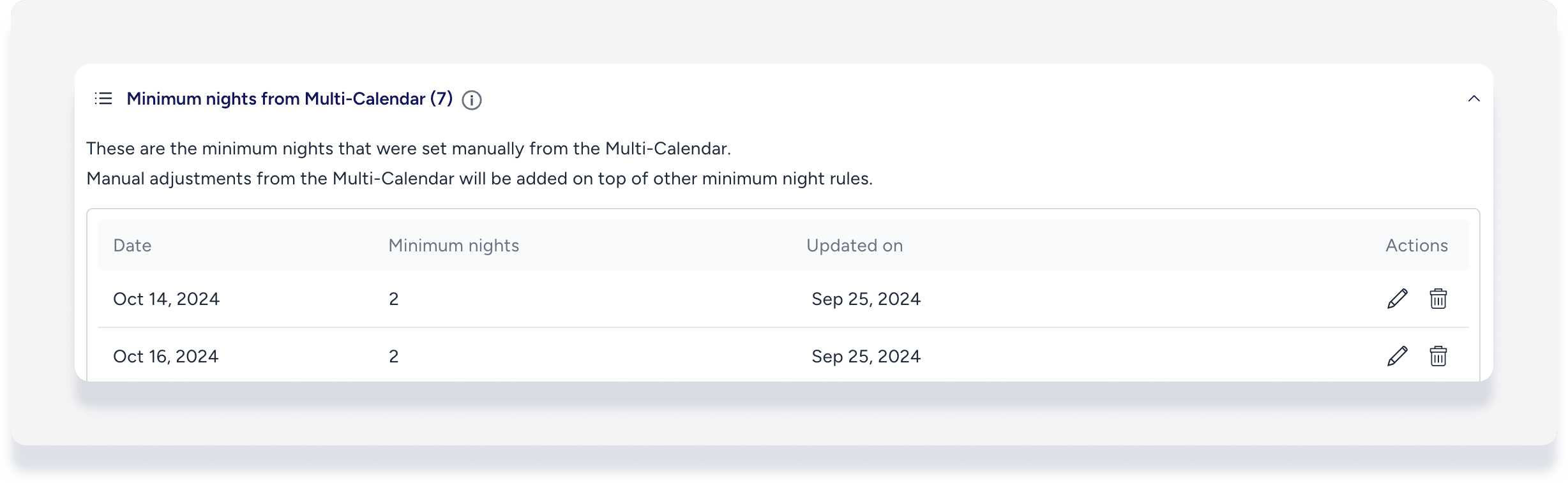Important:
Make sure your listing is not assigned to a Guesty rate strategy or a third-party pricing tool, as minimum night rules will cause discrepancies when used in conjunction with PriceOptimizer.
Set the minimum stay required for specific days, dates, and upcoming time periods. You can also restrict check-ins or check-outs on certain days of the week.
For additional PriceOptimizer customization options, see full details here.
Access PriceOptimizer settings
Follow these steps to access a listing's PriceOptimizer settings. See details in the sections below about the different customization options.
Step by step:
- Sign in to your Guesty account.
- In the top navigation bar, click
 and select Guesty add-ons.
and select Guesty add-ons.
- Scroll down and click Guesty PriceOptimizer.
- Find the listing(s) for which you want to adjust the pricing. You can search for a specific listing by name or nickname or use the filters to find all listings that match your specific criteria.
- Select the relevant listing.
- In the left-side menu, click Minimum night rules.
- For each section described below, click Add rule, or click the pencil icon to edit an existing rule.
- Click Add/update rule.
- Click Apply x change(s) in the top-right corner and select Apply again in the confirmation pop-up.
Minimum night rule options and hierarchy
Rule options are arranged in the below hierarchical order, from lowest to highest priority. Rules override those above them, but only for the specific parameters they address.
For example, a time-based rule will override a day-of-week rule for the dates specified in the time-based rule.
Manual adjustments created in the multi-calendar have the highest priority and take precedence over all other rules.
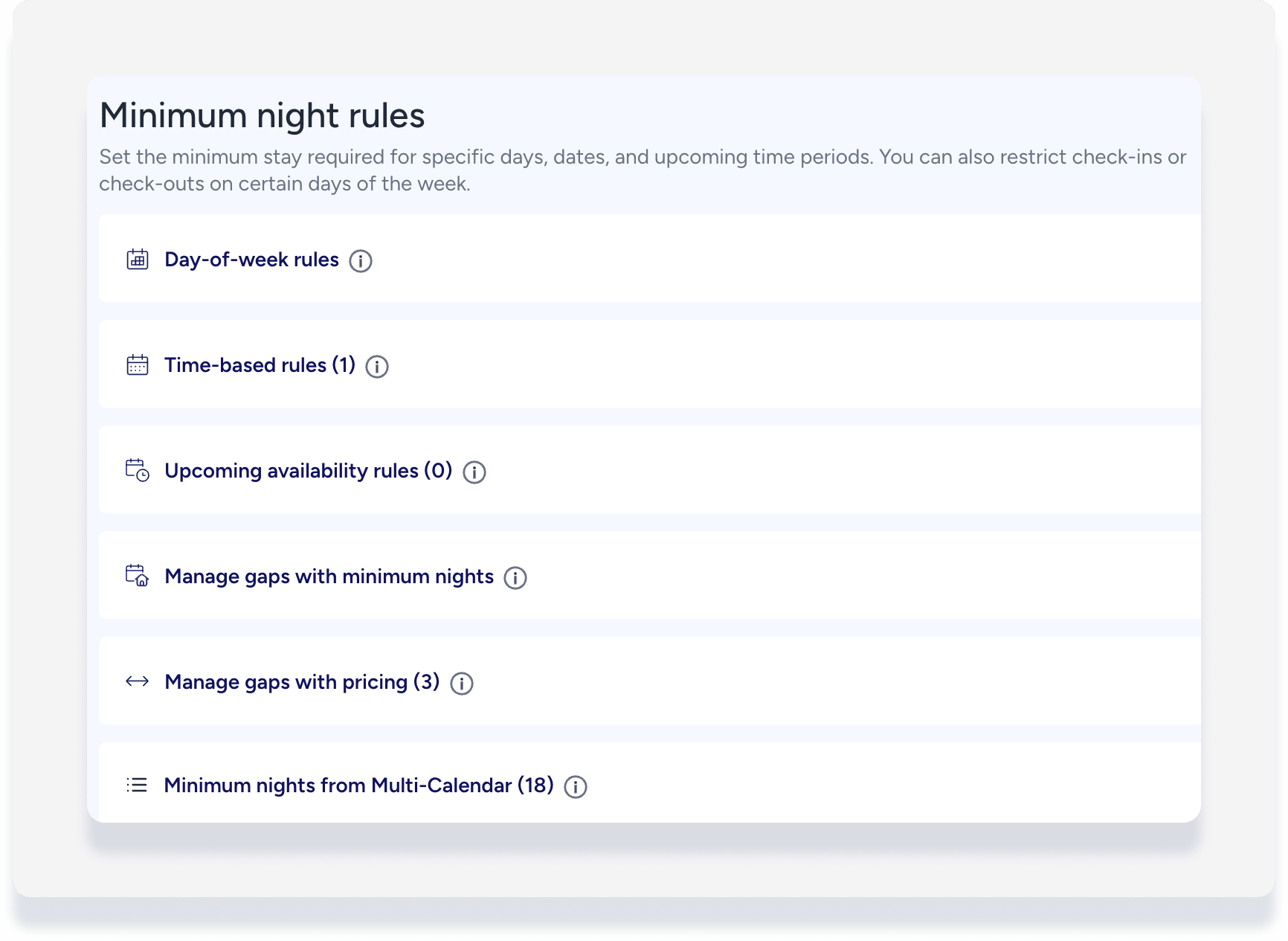
Day-of-week rules
If you want to adjust the minimum stay requirements for reservations on different days of the week, select your preferences in the Day-of-week rules section.
Click the tickbox to restrict check-in or check-out for certain days of the week.
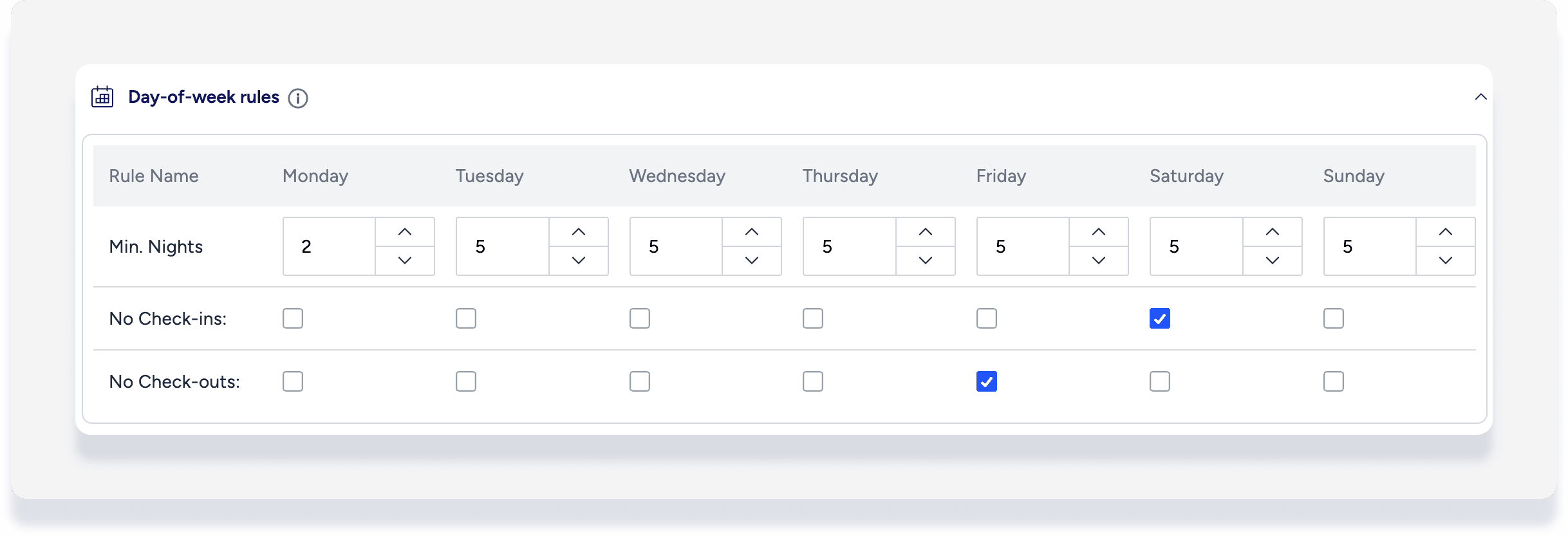
Time-based rules
In the Time-based rules section, you can adjust the minimum stay requirements for reservations within a specific time period, like holidays, events, or seasons.
- Toggle on to apply the requirements for specific days only
- Toggle on to restrict check-in or check-out days
Time-based rules are added on top of day-of-week rules.
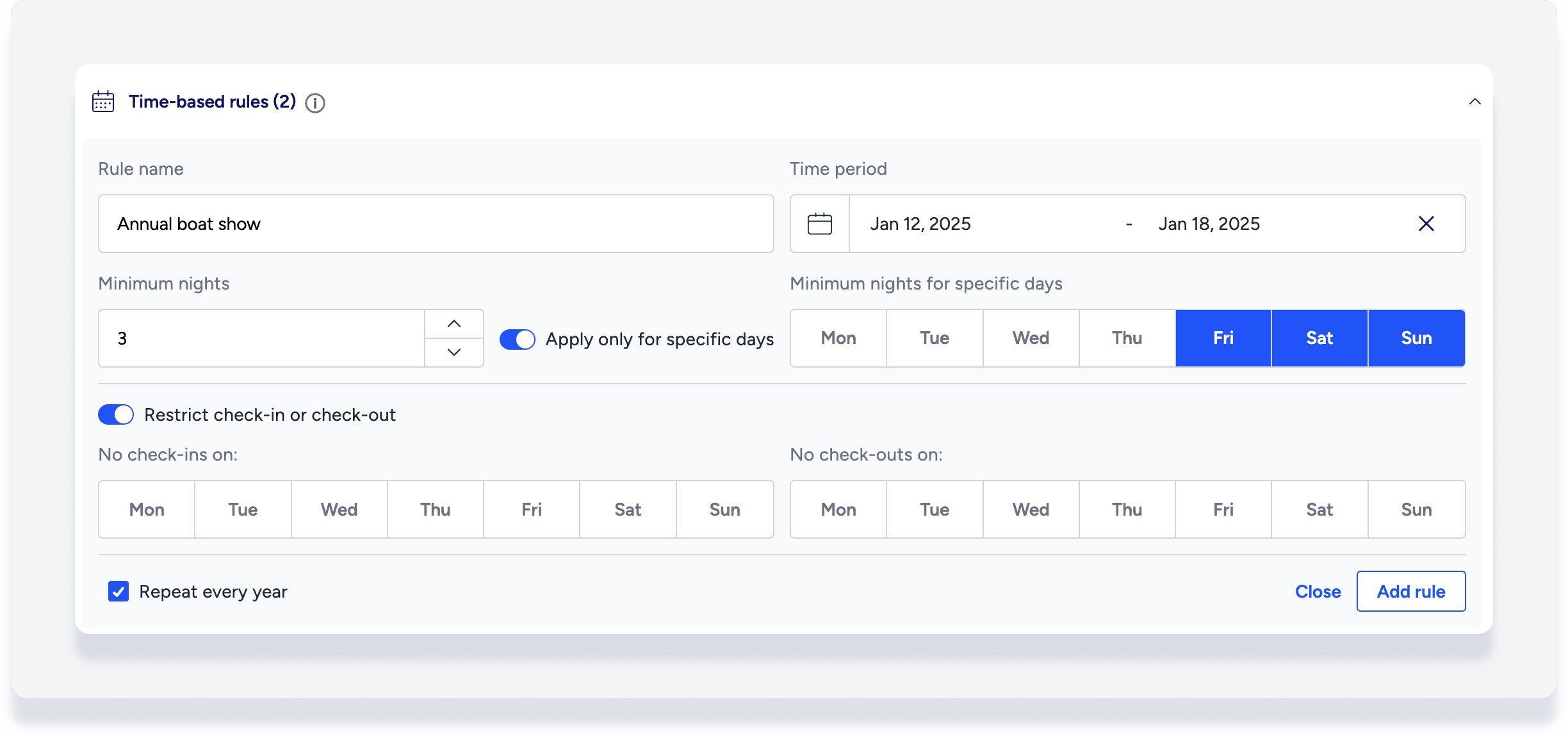
Upcoming availability rules
Upcoming availability rules help ensure that you fill up your calendar with longer stays ahead of time by defining minimum nights for designated time periods. For instance, let's say you want to create a rule that will apply thirty nights from today and end 60 nights from today and only apply to specific days. Adjust these requirements in the Upcoming availability rules section. Upcoming availability rules are added on top of day-of-week and time-based rules.
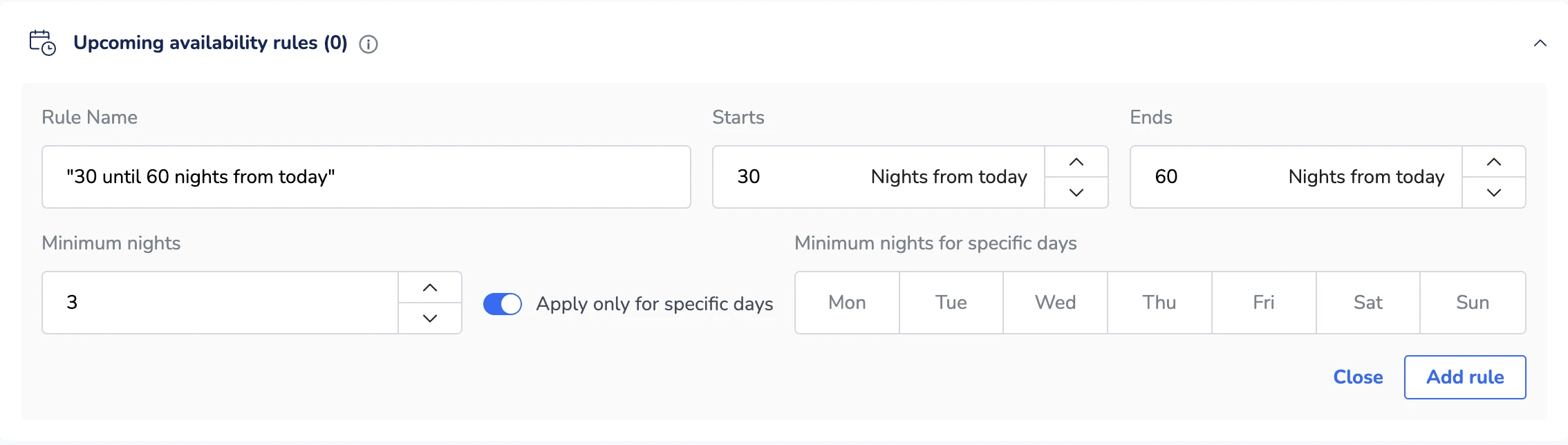
Manage gaps with minimum nights
You can automatically lower the minimum night stays for gap periods smaller than the current minimum night requirement. This helps fill up leftover gaps between reservations to maximize occupancy.
Toggle on Maximize occupancy, then set the minimum nights less than your default as needed.
For example: You activate maximize occupancy with minimum 2 nights, and you have a minimum nights value of 5 as a default on the listing. We will optimize any gap that’s between 2 and 4 nights by changing the minimum nights of the first night of the gap to be similar to the length of the gap. So a gap of 3 nights can be filled with a single reservation of 3 nights, or a gap of 4 nights with a single reservation of 4 nights. Gaps that are smaller than 2 nights will not be optimized.
Note:
Once activated, it may take up to 24 hours to update the minimum night of the first night of the gap.
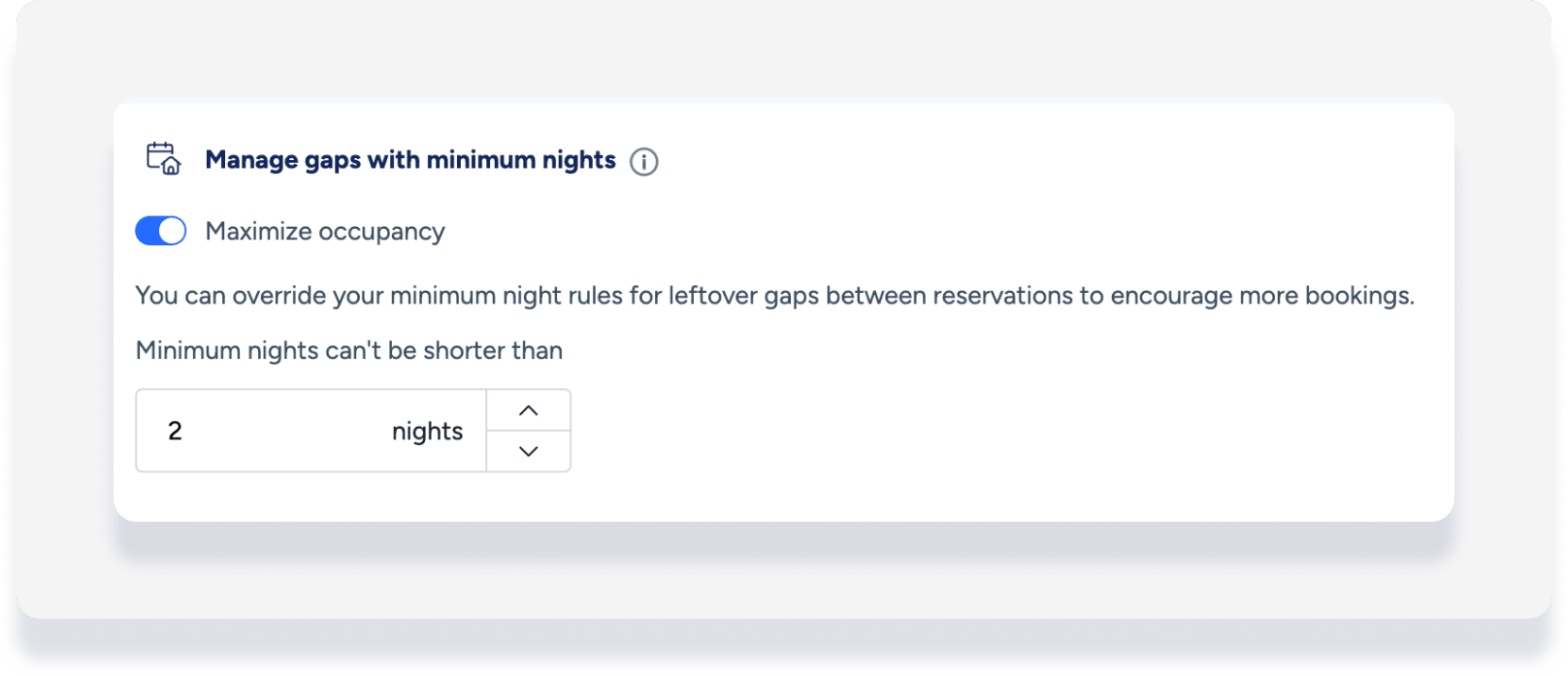
Manage gaps with pricing
In addition to managing gaps with minimum nights, you can automatically adjust your pricing for leftover gaps between reservations. Decrease your pricing to maximize occupancy, or increase it to maximize revenue for short stays.
For example, create a rule that if there is a 3-night gap within the next 7 days, the price will be reduced by 10%.
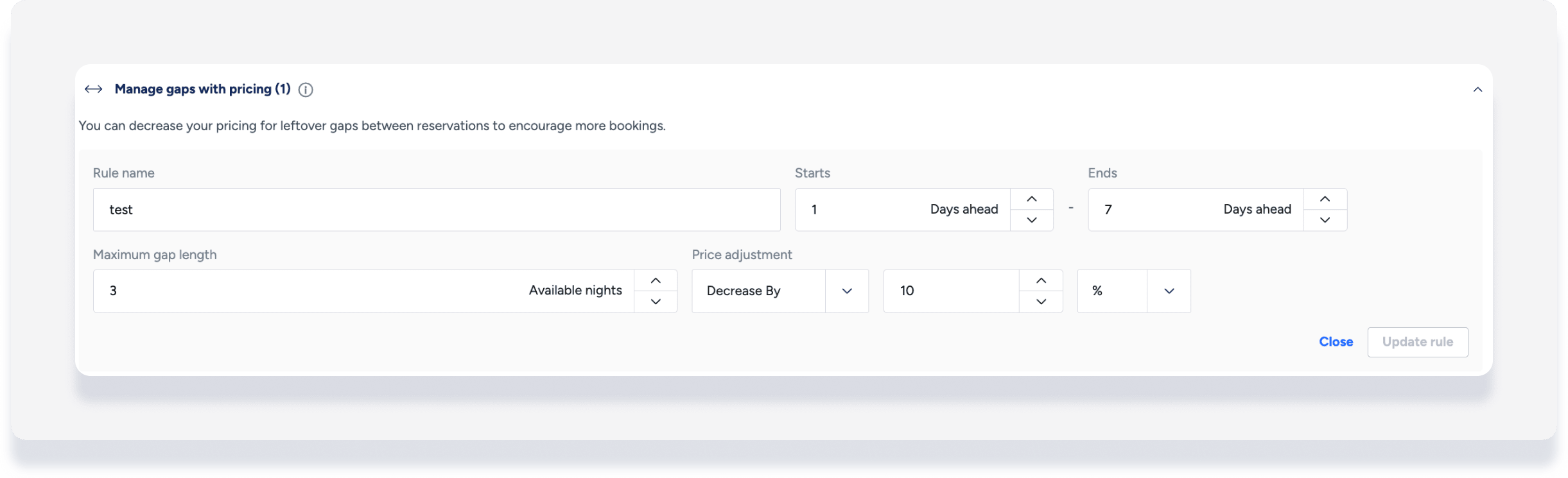
How the logic works:
- The first day of the gap should be included in the gap range rule.
- This means that if the rule is from day 7 to day 14 and the gap starts on day 5, the rule will not be applied.
- If the gap is larger than the maximum gap in a rule, that rule will not be applied.
- This means that if the rule is set for a maximum gap of 5 days and the gap is 6 days, the rule will not be applied.
- If two rules are applicable, the rule with the smallest maximum gap takes precedence.
- In the case of overlapping days (even partially), you cannot define a rule with the same maximum gap length.
- The percentage is taken from the recommended price.
- The amount will be added to the final price for every day in the gap.
Minimum nights from multi-calendar
Displayed here are the minimum nights that were set manually from the multi-calendar. Manual adjustments from the multi-calendar will be added on top of other minimum night rules.
Click ![]() to edit, or
to edit, or ![]() to delete these manual adjustments.
to delete these manual adjustments.