A security deposit is an amount you hold to help cover additional costs if your property is damaged during a guest's stay. With a deposit in place, guests are often more mindful of causing damage.
Adding a security deposit in Guesty makes it visible on the booking channel, but you are responsible for collecting the funds - not the channel. You can charge the guest using the payment method attached to their reservation in Guesty.
Automate security deposits through Payment Automations instead of adding them manually to each reservation.
Add a security deposit
To add a security deposit to a reservation, follow the instructions below.
Step by step:
-
- Sign in to your Guesty account.
- In the top navigation bar, click the mode selector and select Operations mode.
- Click Reservations.
- In the banner at the top of the page, click Balance due/Payout.
- In the "Payments" section, click Payment actions and select Add security deposit.
- In the pop-up, enter the necessary information.
-
Click Hold now or Save, depending on whether you set the hold for the current or future date.
Scheduled:
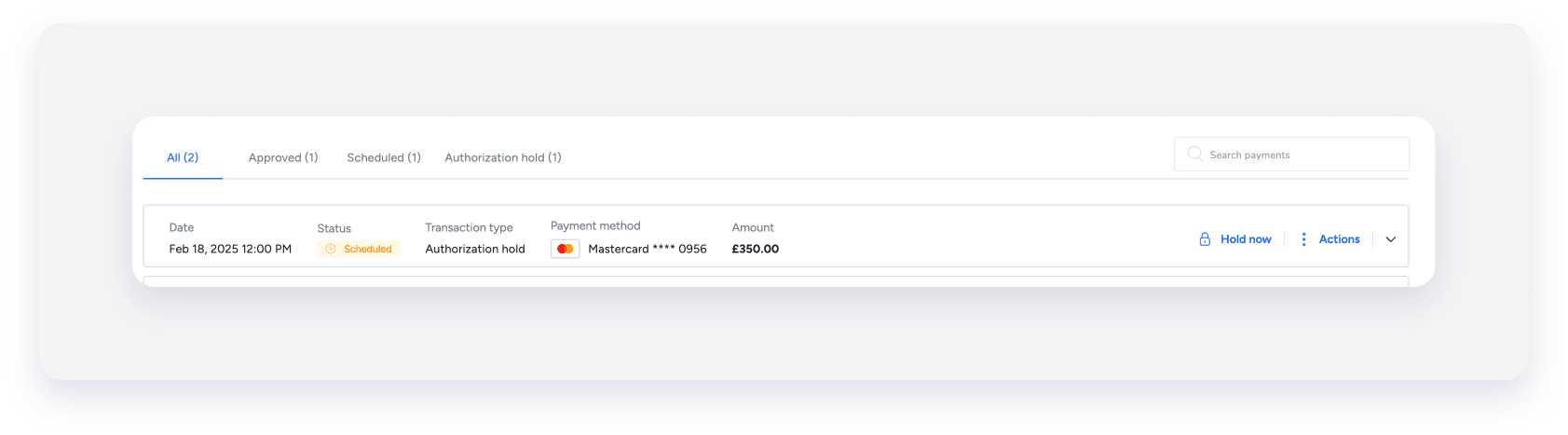 Funds on hold:
Funds on hold: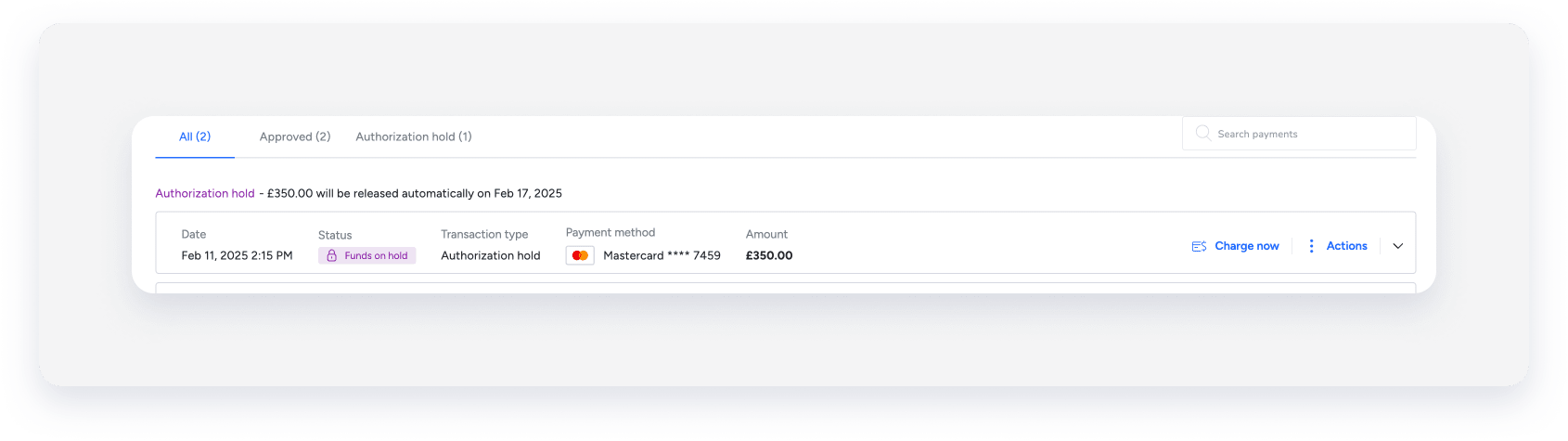
Charge a security deposit
To be able to charge a security deposit, you first must add it to the reservation. To charge a security deposit, follow the instructions below.
Step by step:
- Sign in to your Guesty account.
- In the top navigation bar, click Reservations.
- Click the relevant reservation.
- In the banner at the top of the page, click Balance due/Payout.
- Find the "Payments" section, and click Charge to the of right the security deposit.
- In the pop-up, fill out the following fields:
- Amount to charge: This field displays the total funds held and cannot be modified. The displayed amount will be the full amount charged
- Realization date: When the guest will be charged
- Charge reason: You can provide a description of the guest's damages, which will be visible to them on the invoice.
- Click Charge.
A "Security deposit charge" invoice item will be automatically added to the guest invoice.
If you use our Accounting solution, you will also see an entry in the posting journal with the full amount of the charge paid to you (the PMC). You can follow these instructions to change that and split the revenue between you and the owner, for example.
![]()