With Guesty Locks Manager, you can manage every smart lock you use remotely – all from one dashboard – with an automatic, unique code generator and full visibility into lock data.
Once you’ve linked your locks to properties, Guesty Locks Manager will monitor the health of your locks, displaying the battery level and online status. Additionally, we will generate a daily lock health status report. If at the time the report is created there are locks with issues, we will email the report to you. If there are no issues, the report will not be sent.
Email notifications for lock health alerts are sent to admin users only. It isn't possible to disable the report sending for specific users.
To view and manage lock health alerts, follow the steps below.
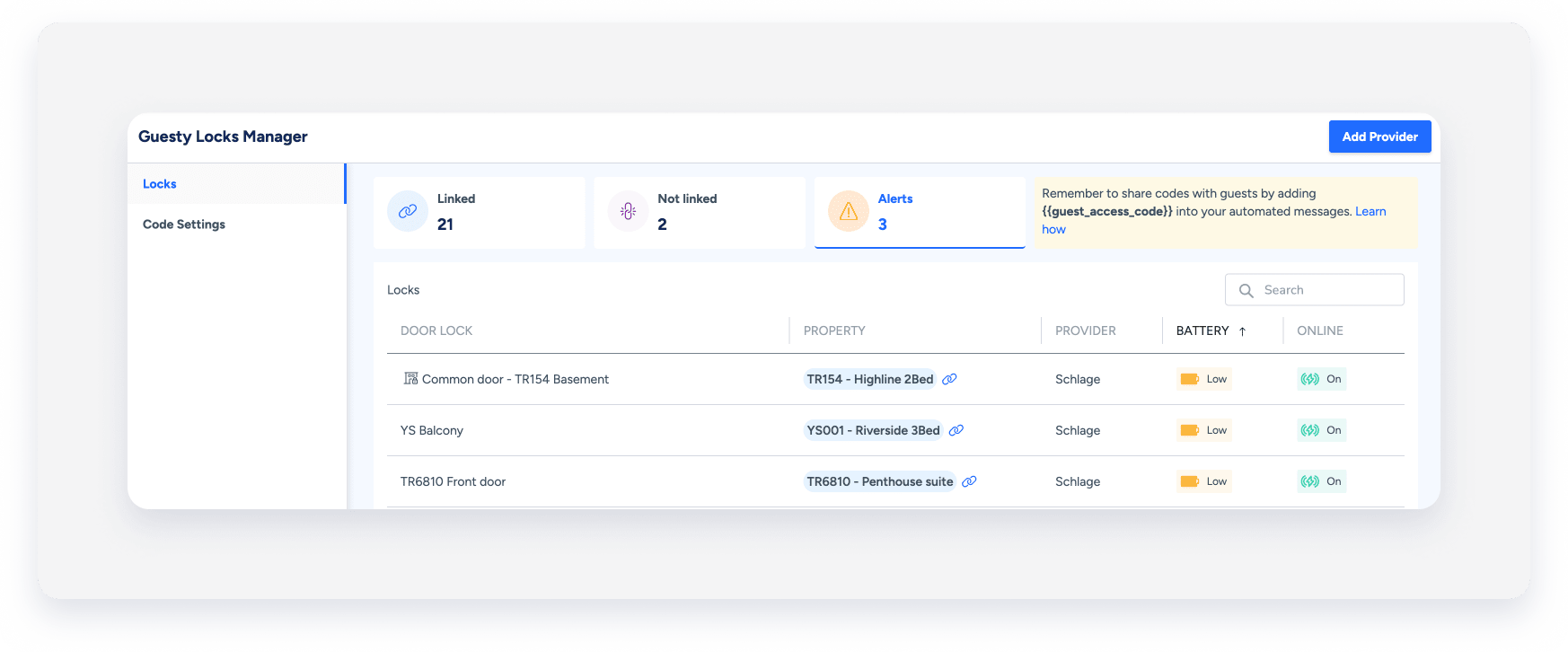
Step by step:
- Sign in to your Guesty account.
- In the top navigation bar, click the mode selector and select Operations mode.
- Click Field operations and select Locks manager.
- In the left-side menu, click Locks.
- In the top bar of the "Locks" page, check for alerts. Click Alerts to view the details.
Based on the battery and online status, take the necessary action on your lock: e.g. replace the battery or fix a router issue. Once the issues are resolved, the status will update and the alert will disappear from the page.
Battery status indicators
The Guesty Locks Manager displays battery status using the following indicators to help you monitor your devices effectively:
- OFFLINE: The device is currently offline and cannot communicate with the system
- GOOD: Battery level is 31% or higher - no action required
- LOW: Battery level is between 11% and 30% - consider replacing the battery soon
- CRITICAL: Battery level is between 0% and 10% - replace the battery immediately to avoid lockouts
- NA: Status unavailable due to invalid data or communication issues